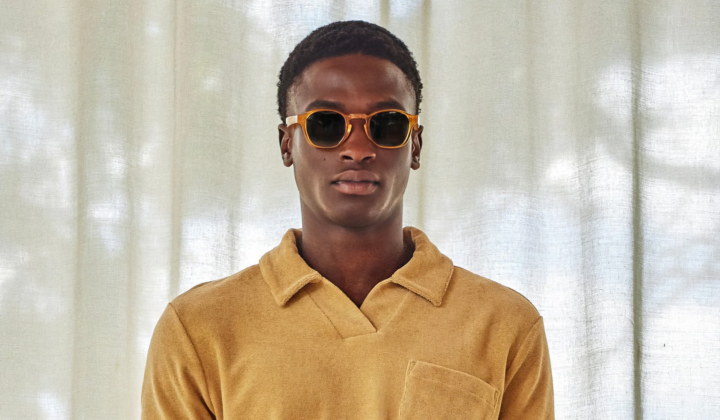How To Build The Perfect Home Office For Working In Lockdown
Before we had even heard of COVID-19, more people were working from home than ever before. According to the 2019 ONS Labour Force Survey (the biggest survey of employment circumstances in the UK), 1.54 million people work from home for their main job – a mere 884,000 people did the same 10 years ago. Coming out the other side of this pandemic, it’s not far fetched to say that working practises could potentially change forever, with many companies embracing remote working and the lower overheads and increased productivity it brings with it.
But working remotely shouldn’t mean setting up at the kitchen table while the washing machine whirrs away in the background, nor a laptop session on the sofa. In the same way that your bedroom should be optimised for sleep, your home office should be optimised for work. Here’s a handy guide to creating an environment that’s conducive to productivity.
The Desk
The most-crucial part of any office is the desk, so we’ll start here. The space you’re dealing with is going to dictate the size of the furniture, but we would always recommend the largest workspace you can comfortably fit in your room. This isn’t your university dorm, this is your work desk – a modest-sized square is not going to cut it here. There’s a lot to be said for the new age of sit/stand desks, encouraging stretching and better posture, but these won’t work for every individual or room.
Something that wraps around the corner will help create a comfortable area if space is at a minimum. Ideally you want something as sturdy as possible with inbuilt storage options and a clean finish that complements the overall aesthetic.
Chair
Chairs are just as important as the desk. If you’re going to be sat in one all day, it needs to be comfortable. You’ll need something with a seat height of 16-21 inches and when seated you ideally want your feet to rest flat on the floor.
Back support is vital – look for ergonomic shapes that encourage an upright and attentive posture – as are adjustable arm rests (one size does not fit all) and comfortable cushioning. Don’t be afraid to spend good money on this – your back will thank you.
The Extra Chair / Sofa
You could be forgiven for thinking the addition of a small sofa or comfortable chair might be frivolous in a home office, but hear us out. If you’re working properly and effectively you’ll need to take regular breaks. Going for a walk is recommended – some fresh air and a stretch of the legs really does help for oxygenating the brain and getting the blood pumping – but for shorter breaks we’d recommend somewhere separate to sit that’s comfortable.
Get into the habit of associating the seat you work in as a separate place to the seat you take a break in.
Laptop Stand
Again, posture is the focus here. A side effect of the masses being screen-bound, whether at home or in the office, is the inevitable hunch as you stare at the great pixelated abyss. If you use a laptop, do yourself a favour and purchase a stand for it. You want something sturdy, ideally with some holes for air circulation in a material that’s not going to absorb lots of heat. A pile of books doesn’t cut it.
For those using a desktop, make sure your seat and screen height (monitor stands are also available) are correctly aligned so that you aren’t craning your neck.
Lamp
Often overlooked, but you’ll be amazed at the difference a good desk lamp makes. You want something that’s not too harsh, has a good overhanging shade and doesn’t cause any irritating reflections. The Dyson Lightcycle task light has always been a favourite; designed to reduce eye strain, it won’t overheat like other lamps and due to the impressive LED cooling technology it packs in, it’ll last you to retirement and beyond.
Desktop Tech & Extras
A few notable additions that we’ve found helpful are: a stylish carafe for water (important to have an idea of how much you’re drinking but also saves on filling up); a good quality fan for the warmer months; USB splitters for charging multiple devices at once as well as connecting multiple hard drives or hardware; and a wall planner for the year.
If you’re lucky enough to have a window in your office keep it ajar as it’ll oxygenate the room you’re in, which is better for your brain and thus productivity. By all means decorate, but don’t build in distractions. Treat your office as an area to do work properly and you’ll be rewarded with increase efficiency.