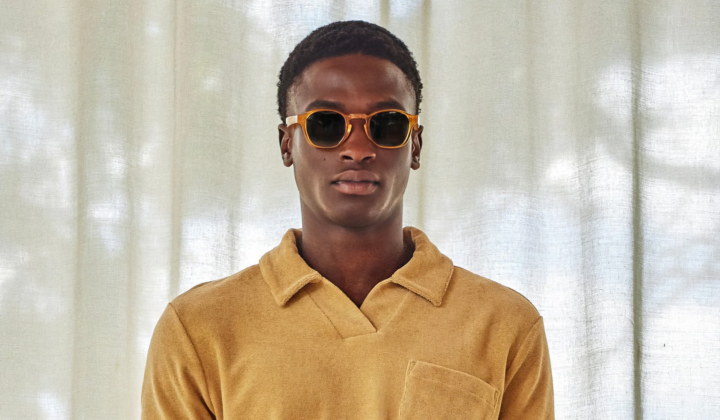How a Computer Monitor Improves Productivity
Sitting in a meeting last Friday, myself and counterpart hunched over a twelve-inch MacBook began extolling the virtues of a computer monitor. Obviously a laptop has portability benefits that a computer monitor can only dream of. But why not combine the two? A laptop for travel and a computer monitor to connect to at your home-office or place of work. A laptop and a desktop can be an expensive proposition. Whereas a laptop and a computer monitor is an affordable solution. Not to mention the productivity gains.
The Benefits of a Computer Monitor
Typically you’ll spend around a third of your day in front of a computer screen. Assuming you’re not a polar explorer or scuba diving instructor. This impact on your health and productivity is therefore extensive. Why not invest. Sharper resolutions and bigger sized screens can truly benefit your existence for both at work and play. The latter for those who game or watch movies on a computer monitor.
There are other benefits too. Why spend circa £2k on a 27-inch iMac when you can buy a highly portable MacBook Pro and a computer monitor for the same price. Upgrading the laptop will be much less expensive when required. Versus replacing a laptop and a desktop. A good monitor won’t date nearly as quickly or be as expensive to replace when and if the time comes.
While the Bill Gates three-monitor at a time setup might be too much for the discerning gentleman. I do advise you checking a few minimum requirement boxes;
- 27-inch or above
- 4K or 5K
- Solid refresh rate
- High resolution
Ape Recommended Reading: How to Improve your Health with Technology.
Productivity Gains
The result is easier processing of documents since you can maximise the space with multiple windows of related media, guides or data. Comparing two or more separate files has never been easier since you can place each one side by side. This is multi-tasking at its finest. And a simple solution to the mundane clicking to and from other documents for information. In fact there has been research commissioned on this topic by the University of Utah. It revealed that users working on large displays can finish tasks in half the time of their counterparts with small, laptop size displays.
You’ll also benefit from improved ergonomics – with a versatile, adjustable viewing angle. More USB ports, better speakers and if you choose right, a clearer picture. In summary, a computer monitor can increase productivity, reduce stress and time, and create a better environment for increased production. There is a cost saving element too, and an argument for a laptop with a computer screen is combing the best of both. Portability and home-office based improved screen real estate. Here are three of the best.
The All-Rounder
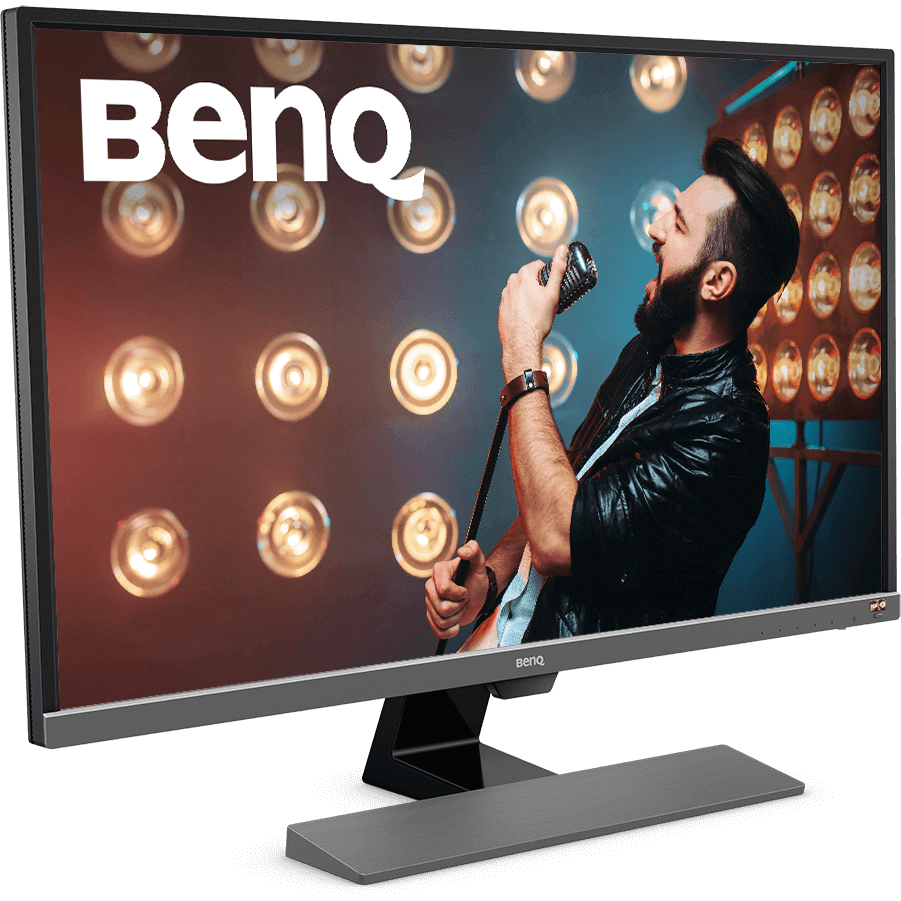
The soon to be released BenQ EW3270U (Video Enjoyment Monitor with Eye-care Technology), £468.99 is really a jack of all trades and master of many. It not only excels in the video performance category with superb High Dynamic Range for optimum brightness yet with stark contrast for deep blacks and wide colour range. But boasts an elegant ultra slim design too – decidedly handsome for your home-office setup. Higher frame rates with 4K resolution ensure vibrant, precise and realistic images while functionally – the monitor includes state-of-the-art USB-C™ architecture, SuperSpeed data transfers on a single compact and reversible connection to connect with multiple HDMI, and DisplayPort ports.
For those of you who spend a lot of time behind a computer monitor, you’ll also benefit from BenQ’s exclusive eye-care technology which reduces eye fatigue for better comfort and productivity. Hell, it even detects ambient brightness and color temperature to adjust display settings, with soothing warm white for comfort and cool white for productivity. To keep the cost down below we opted for 27-inches but BenQ deliver a strong proposition and in 32-inches of screen.
The Stylish One

The Dell U2717D UltraSharp 27 InfinityEdge Monitor, £723.60 boasts the thinnest borders to ever to adorn all four sides of a monitor. Dell have coined this tech ‘InfinityEdge’ which includes the bezel width and inactive black space to create an almost seamless screen. It’s not all form however, it’s functional too with a guarantee that every monitor has a 99% sRGB coverage at deltaE less than 2 – ensuring every colour is exceptionally accurate across the ultra-wide viewing angle. You’ll also benefit from 1.77 times the screen details on its QHD resolution than Full HD. This alongside a fully adjustability pivot, to tilt and swivel your monitor to the position and height that you desire. There’s HDMI 1.4 (MHL 2.0), DP 1.2, mini-DP 1.2, DP-out, 4 USB 3.0 and audio line-out ports, for ultimate connectivity.
The Graphic Designer

When Apple ceased to manufacture its Thunderbolt Display LG picked up the baton. The LG UltraFine 5K Display, £1,179 boasts a 5120×2880 resolution and P3 wide colour, in a 27-inch display with over 14.7 million pixels. It’s suited to those who edit films and or images, with its 5K resolution. An included Thunderbolt 3 cable provides up to 85W of charging power for a MacBook Pro, while built-in stereo speakers, camera and microphone deliver rich media essentials for a modern work flow.
Disclaimer: we were given a BenQ EW3270U computer monitor to test and form the basis of this feature.